
YouTube SEO Guide
You have probably heard of Search Engine Optimization (SEO) before. But not many people have heard about YouTube SEO and channel and video optimization on the world's second largest search engine. The more a video is optimised, the better it will rank and the more positive its effect on the rest of the channel. In this YouTube SEO guide, you can learn a lot about how to optimise your presence on the video platform.
17 mins read

Global Demand For Privacy - The Beginning of A New Era
The Beginning of A New Era | A Guide for the New Era of Digital Marketing | The Cookieless World
3 mins read

Future Focus 2021: Brands Accelerated
The new iProspect Future Focus report explores the intersection of consumer attention, commerce and data.
4 mins read
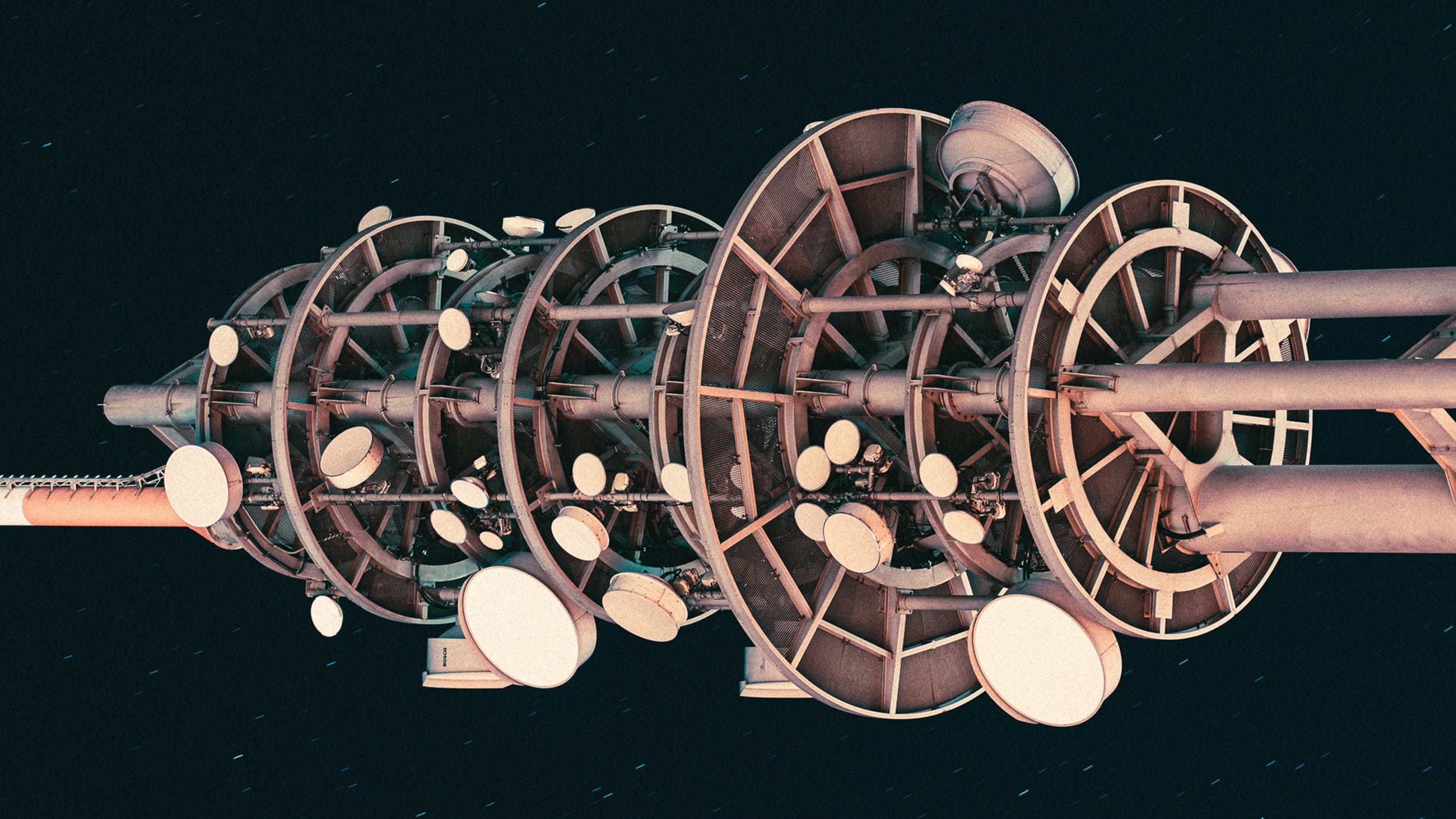
The Importance Of Structured Data
Future Focus 2021| The Renewed Importance of Structured Data| iProspect Global
6 mins read
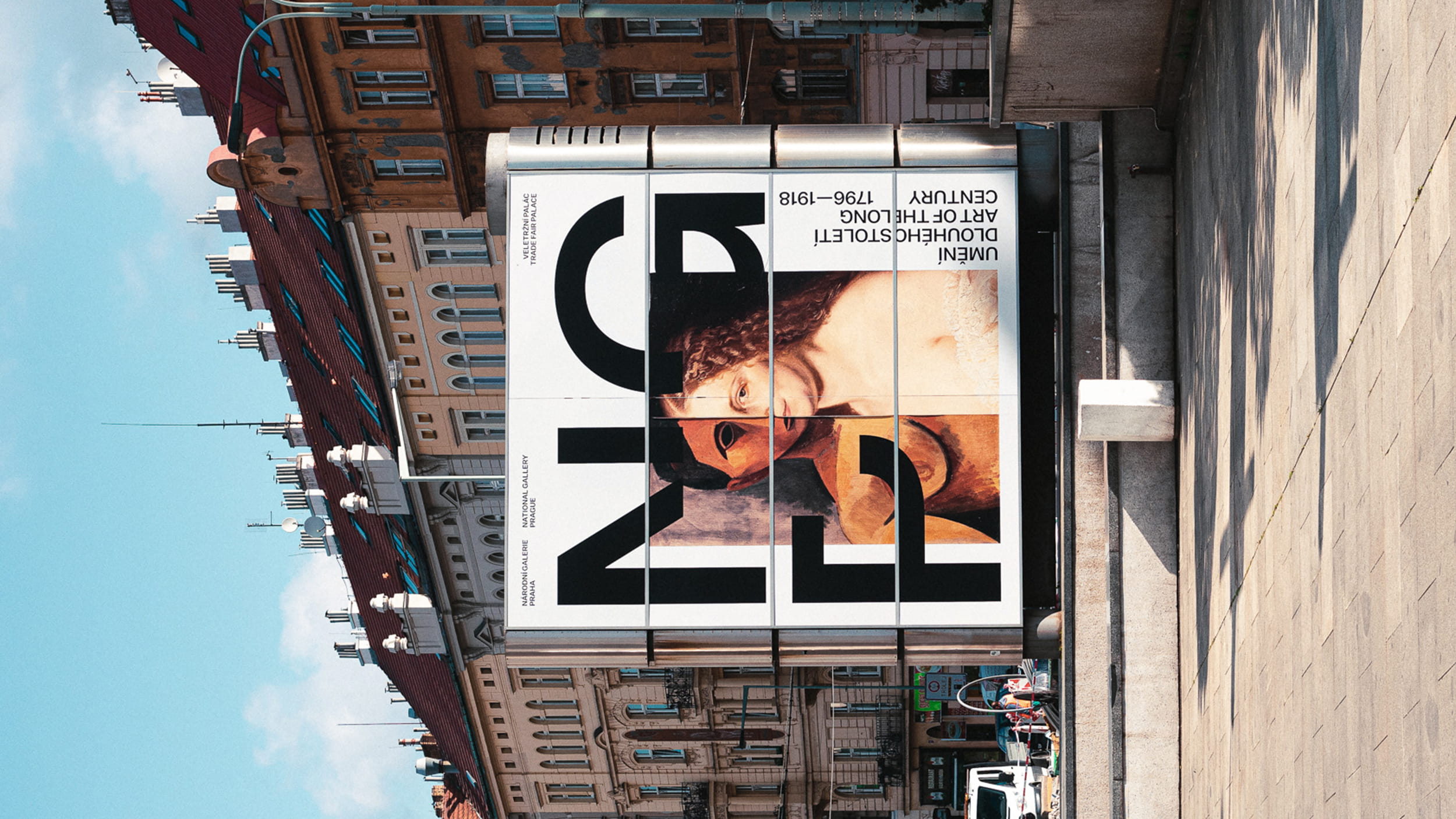
Building Powerful Experiences to Capture Attention
Future Focus 2021| Building Powerful Experiences to Capture Attention| iProspect Global
4 mins read


Inclusivity in Marketing
Future Focus 2021| Inclusivity Drives Attention| iProspect Global
6 mins read

Mobile Checkout Best Practices
Want to improve your website's checkout flow on your mobile in order to increase your conversions? By focusing more on your users' experience through the flow, it is possible. In this blog post, you will get some pointers on what a good user experience (UX) is on mobile and how you can improve your checkout flow on mobile with a focus on UX. What is good UX on mobile - and what is not? There are several different definitions of what good UX is. However, the core definition centers around meeting the specific needs of users in specific contexts. By focusing on mobile, you will also be ready for Mobile-First indexing. When we talk about good UX for mobile, there are some best practices that are an important part of the design process, such as: · Prioritise the user · Make the navigation intuitive · Focus on the user's goals · Make the user’s tasks easy to do · Build speed into the UX · Give feedback to the user · Minimise the amount of extra information · Layout the design according to the user's hand (see image below) By having these best practices in mind, you can create a better user experience for users who either visit your home page via mobile or app. Remember that the future of search is about one overall user experience. How do I create a better checkout flow? Buy-ready users often leave the checkout flow because they experience some form of frustration during the buying process, giving them a poor user experience. Below are some best practices for how you can minimise the users’ feeling of frustration in the checkout flow and thereby give them a better user experience. Getting started with conversion optimization is easy. Visualise the curve It should be easy and clear for the user to understand and control what is in his/her basket. A rule of thumb is that the user must have clarity about the product, which includes product images and information, such as price and delivery costs. In addition, the user should have the feeling of control when it comes to making changes to the curve. Therefore, the user must be able to update the number, colors, size, etc. as well as remove products from the basket. Save for later The Save for later feature can be an important factor in the checkout flow, as it allows users to save a product on the page itself and come back to buy it later. Some users assume that websites or apps automatically store the information in the basket, which can create great frustration when they return and discover the basket is empty. Delivery information Filling out a long form is both time consuming and can result in errors and frustrations among users. Therefore, minimise the number of fields to make it easy and fast for users to enter their information. Another thing you can do to optimise the process here is to insert a field with the option to use shipping address as billing address. This eliminates the need for users to enter the same information twice. Auto-fill and error One of the primary purposes of auto-fill is to make it easier and faster for users to fill out a form. At the same time, auto-fill reduces the risk of user error which creates a better user experience. There are several different types of auto-fill options, such as filling in delivery information or finding an address by entering a postcode. Should it happen that a user enters information that contains an error, it is important that the user receives feedback on this. This could be, for example, if the user has entered his telephone number with a 7 or 9 number instead of 8. Then it must be clear in the form where the error is, so that the user can easily and quickly correct the error. The feedback that helps the user detect the error provides a better experience as the user can quickly and easily locate and correct the error. Order overview In the order overview, it is important that the structure of the information is organised in a way that will help streamline the users' checkout. Therefore, the shipping address should be at the top where users have the option to change it. Then the number of products and their details should be displayed to avoid the user going back in the process to make sure that they are the right products. Discounts, delivery costs, VAT and the total price should also be included in the order overview. This way, you avoid an unexpected cost for users later in the process, which prevents them from converting. Payment methods For many users, entering card information on their mobile phone can be cross-border and time consuming. Therefore, you can create a better user experience by offering different payment methods - including the ability to use MobilePay. That way, users avoid entering card information, and some users perceive the method as more secure compared to entering it directly on the website. Another way to create a great user experience is by displaying security and verification images in the payment step. It gives users a sense of confidence and security in the checkout flow. Purchase confirmation Last but not least, a purchase confirmation contributes to a good user experience, as users now know that the transaction has been completed and a confirmation email has been sent. There are several elements you can consider including in the purchase confirmation to create an even better user experience. For example, you might add an image or illustration that clearly shows the purchase has been completed. Here, users get a sense of a successful checkout process and confirmation they completed their goal, namely, to buy a product. How do I know if it works? As mentioned earlier, good UX is characterised by meeting the specific needs of the users in specific contexts. The optimizations that are meet your users’ needs and work for your business may not work for another business and their users. It is important to be clear about what your optimizations should improve. The easiest way to do this is to set up different KPIs. With a KPI framework, you always have an overview of what to measure and how it goes. Although the previous sections provide examples of best practices in UX optimization of a checkout flow on mobile, it is not possible to know in advance whether the optimizations you make on your website or app will work with your users. Therefore, it will be important to perform A / B split tests of the optimizations before they are implemented. Here, the different versions are tested against each other, making it possible for you to find out whether the optimizations perform in your checkout flow or not before they are implemented. You should never implement anything without testing it first. Need help getting started? You are always welcome to contact us if you want to hear more about how we can help you optimise your checkout flow and UX. We are happy to help you get started, so that together we can create a digital success that drives business performance. 0
6 mins read

Voice & Conversational Search: How to Gain Visibility
The Voice revolution is here and is drastically changing how consumers are searching for information and interacting with brands. Virtual assistants have reached a 20% adoption rate in Canada and 88% of English and French speaking Canadians are reported to use voice at least once a week. As a result, Voice Search is gaining considerable momentum and is anticipated to cause a lasting change in consumer behaviour. My opinion? I think we’ll witness the most significant shift in consumer behaviour since mobile adoption. Looking at the evolution of Fortune 500 companies between 2000 and 2018, 52% of these companies missed the shift from desktop to mobile and never recovered from this technology change. Repeating the same mistake with Mobile and Voice would present significant consequences for brands. Don’t panic. There are different ways for brands to win with Voice and Conversational Assistants. In this two-part blog series, we’ll provide tactical recommendations on how to get your brand started on the right foot. In part one, we’ll explore the top 6 lowest hanging fruit to make your website content Voice Search ready. Hey, Google! - Let’s get started No. 1: Optimize for Position 0, AKA: the Featured Snippet Position 0 is the information search engines show at the very top of the search engine result pages (SERPs). SERP features are enhanced to draw user attention on the results page with a visually appealing, information-rich search results experience. This includes featured snippets, local pack, recipes, reviews, featured videos, video carousel, etc. When the Conversational Assistant is asked a question, the device returns a unique response. This makes winning position 0 or the featured snippet for informational queries one of the biggest challenges with Voice Search. To increase chances of winning position 0, it is key to have content properly marked up and surfaced. To achieve this, structured data can be used for web pages, blog posts, news articles, events, how-to’s, job postings, local businesses, organizations, persons, products, recipes, and videos. This will help your content be considered for position 0 or for the People Also Ask (PPA) section. There are various ways of annotating your content with structured data including Microdata, Microformats, RFDa, Schema.org, Open Graph, and JSON-LD. However, Google recommends using JSON-LD for structured data whenever possible. No.2: Optimize Content for Long-Tail Queries and Questions Unlike typed searches, most voice searches are performed in the form of a question, using human language. Do you have enough educational and informational content? Can you repurpose existing content pieces? To optimize for long-tail queries, it is key that you examine your existing content to identify the pieces that present the most relevant and valuable information. Focus should be placed on long-tail keywords and conversational language. Once you have selected high potential content pieces, we recommend the following: Create a short answer for all questions. The sentence should include 25 to 30 words. Beyond word count, it is important to be mindful of the syllable count since it will affect the time duration of the speech. Enrich your content and explore topics more in depth by integrating questions (what, where, who, when, why, how) in the title and heading of your pages. This way, users landing on your website will not only find a concise answer to their question, but also additional relevant information around that topic. No.3: Optimize for Local Search According to a Bright Local study, 58% of users perform a voice search to obtain information on businesses close to home. Therefore, local business listings play a critical role in allowing users to find your business when using a voice device. Make sure your business name, address and phone number are consistent across all online platforms, directories and locations. Consider submitting the website to directories such as Google My Business, Bing Places, Yelp, Yellow Pages, Yahoo Local, Manta, ShowMeLocal, Hotfrog, Better Business Bureau and FourSquare. No. 4: Optimize the Website Structure for a Seamless Mobile Experience More often than not, Voice Search happens on mobile. Solving for Voice starts with ensuring your website and content is working properly on mobile devices. Make sure the website structure is optimized for a seamless mobile experience. Improve page speed. The page load time is the time it takes to fully display the content. In addition to being an important ranking signal, a fast page load time offers a great experience for users. Faster pages rank and convert better. Additionally, search engines have limited resources to crawl the internet, therefore a faster page load speed means an increase in the number of pages crawled. Having more pages indexed means more ranking opportunities. Consider the user experience on small screens by minimizing content, simplifying navigation, restricting user inputs, and ensuring continuity and consistency. No.5: Identify Search Intent with Data Gathering Understand how spoken commands and searches will differ from typed commands, for example: words to use, two-way interaction between a consumer and the device. The first step is to determine the intent behind voice searches. What questions are being asked? What keywords do we need? Instead of relying on assumptions, we recommend using keyword tools to generate a list of questions about your industry and business. The more comprehensive the better. Perform a keyword research You can use tools such as Answer the Public, Ahrefs, Text Optimizer and SEMrush Keyword Magic. As each user is unique, there are multiple ways to say the same thing. Identify and regroup different ways to formulate questions by expressing the same idea with alternate words. You will need to cluster questions based on the theme, persona, search intent, and/or stage of the customer journey to which they refer. No.6: Adopt the FAQ Page Format Usually websites only have one FAQ page. This makes it difficult for search engines to assess the topic or keyword the page should primarily rank for. Creating topical resource pages will allow questions and answers to be hosted in a relevant fashion. A quick win is to have a dedicated page for each FAQ, with an optimized title, description, and h1. -- In part two of this blog series, we’ll go a step further and uncover the strategy to build a voice-based application that allows businesses to take advantage of the field of possibility the Voice Search revolution has to offer. Need help getting started? You are always welcome to contact us if you want to hear more about how iProspect can help you gain visibility in voice and conversational search. We are happy to help you get started, so that together we can create a digital success that drives business performance. 0
6 mins read

Google Ads 2020 Product & Feature Announcements
Google announced several new tools and features designed to help small businesses respond to the challenges of the global pandemic.
5 mins read

Make Your Google Tag Manager Setup Smarter
Learn what GTM is and best practices for how it is implemented.
7 mins read

How to Set Up a Facebook Retargeting Funnel
Make sure you're taking advantage of all the website traffic you're receiving from your ad campaigns.
6 mins read