
You have probably heard of Search Engine Optimization (SEO) before. But not many people have heard about YouTube SEO and channel and video optimization on the world's second largest search engine. The more a video is optimised, the better it will rank and the more positive its effect on the rest of the channel. In this YouTube SEO guide, you can learn a lot about how to optimise your presence on the video platform. I will take you through all the important steps. Why work with video and YouTube at all? In 2021, video will account for 82% of total internet traffic. At the same time, video consumption on mobile is up 22% YoY. And there is nothing to suggest that growth will stop any time soon. Four times as many consumers would rather watch a video about a product than read about it. Source: Search Engine Land We also pay more attention when we are on YouTube. This is especially important to those who are running advertising on YouTube. Source: Ipsos/Google, Think With Google, Google Video plays an important role in the user journey because it has become a natural part of the way we search for products and services. Accordingly, YouTube has also become an integral part of the user journey before, during and after the purchase. You can read more about how to work with your YouTube SEO and strategy in the following sections. How to Create a YouTube Optimization Strategy It is important to have a clear strategy for your YouTube channel and content. As with all other marketing, having a clear strategy helps you make good decisions. There are two main types of content on YouTube. Hygiene content is by far the most frequently used and it is likely this is the kind of content you want to maximise. But there is also hero content, which can be quite extraordinary. Examples of hero content are Volvo's Epic Split and Nike's video with Colin Kaepernick. What is the purpose of your channel? Would you like to raise awareness about your brand? Or are you using the channel as a customer service extension? Are you going to run YouTube advertising while doing organic YouTube optimization? There are many options. Typically, it takes 24-48 hours for a video to be properly indexed on YouTube once it is uploaded. Therefore, it may be a good idea to wait a bit to start advertising, as YouTube does not initially know what your video is about and its relevant audience. Starting advertising right away can have an effect on your ROI. Once you have made your YouTube strategy, you can start breaking it down into smaller - and more manageable - goals and sub-goals. Give each goal a clear KPI so you can see if you are successful with your YouTube optimization. End with identifying audiences. By doing this you go from having a typically generic strategy to having multiple direct measurement points and actions. It is easier to do YouTube SEO when you know how to be successful. Need help with your strategy and goals? Keep track of your KPIs here. What can be optimised on your videos? There are a lot of things you can optimise with YouTube SEO. This applies to both the channel itself, playlists, and videos. On some things you can have influence directly, while you can only indirectly influence others. You can read more about the most important things to optimise later in the blog post. This word cloud highlights many of the factors affecting your SEO ranking. Some aspects, like channel age and video age, cannot be changed or optimised. Yet an older video and channel can have an advantage, just as the age of a website also has something to say in regular SEO. The sooner you start with YouTube SEO and optimizing your content, the sooner you can reap the benefits. You can optimise several of the factors that you cannot directly influence. We will tell you more about this in How to grow your channel with YouTube SEO. How to do keyword research for YouTube Finding relevant keywords for your YouTube SEO can be a little difficult. This is because, among other things, there is no direct access to search volume on YouTube keywords, as there is on Google. But fear not. It is still possible to find keywords and learn more about the keyword volumes. To do this, use the following tools: · Keywordtool.io · Keyword Planner · Google Trends · YouTube You identify relevant YouTube keywords with Keyword Tool and YouTube. Keyword Planner and Google Trends will help you determine how big your potential search volume is. Keep in mind that Keyword Planner gives you the number of monthly searches on Google - not YouTube. How to find YouTube SEO keywords? As you can see, there are many steps in a YouTube keyword research. However, it is important that you spend the time to find your relevant keywords as they are crucial to your success. Ahrefs.com also has a YouTube keywords explorer for you to use. Bear in mind that there are many other keyword tools out there. It is important that you constantly think about your keyword relevance. If your keywords are not relevant to the video, your work will be wasted. You cannot cheat your way to relevance. The users and YouTube will decide this swiftly and without hesitation. Do not solely look at volume. At first, go more for niche keywords that are not dominated by major international channels. The content and quality of the video has a lot to say, but it is virtually impossible to compete with the very large channels - especially if you are a new channel. Keep in mind the value of Google and video views. Some Google searches naturally return video results while others do not. By spending some time checking this, you are better equipped to have your YouTube video appear in a Google search result. Rich media, such as videos, takes up an increasing amount of space and provides a good user experience. Therefore you should embed your YouTube video on a related page of the website whenever possible – and relevant. You can get the embed code for a video by right-clicking it. You can do this with all videos, not just your own. The addition of videos helps make your site more valuable to users while increasing watch time - which is even more important. There are several different tools that can help track YouTube placements and find relevant keywords. I focus on the free tools in this blog post. How to grow your channel with YouTube SEO It may sound simple, but there are just a few steps to growing a channel. But, as you have probably guessed, that does not mean it is easy to succeed in creating a successful YouTube channel. This is a simplified user journey on YouTube. Sometimes it can be a long time from when a user first sees your video until she subscribes. And it can happen in minutes in other instances. It is all about creating relevant content that engages the user and adds value for that user. You may ask: · How do I get discovered? · How do I maintain my target audience? · How do I get subscribers? · How do I get my users to see even more content on my channel? The answer to each of these questions is quite simple. You do this by making good and productive videos and subsequently optimizing them. Just as you would do with a website. You can have the best content in the world but if the website is not optimised (both on-page and technical), no one will see it. Great content is the foundation on which all successful YouTube channels are built. With YouTube SEO you can take your users through the entire user journey from discovering your video to watching your video and clicking "subscribe" to seeing even more of your content. There are a lot of ways you can optimise your videos in terms of both visibility and CTR as well as guiding users further along, when they discover you. It will be a great waste of effort to get users to watch your video and not retaining them afterwards. As I wrote earlier, there are many factors that influence your rankings and YouTube watch time and retention. The number of minutes and hours users watch your videos is one of the most important factors. You can increase this by creating great content and optimizing it to have more people discover and watch your videos. It is helpful to provide viewers with sneak peeks that entice them to continue viewing other videos on your channel. Never write something in your title or thumbnail that you cannot live up to in the video. Using cards and end screens, you can keep users in your YouTube universe (see example of a good end screen below). Once your video ends, serve new and relevant content to the user. Many people discover and watch new videos that are presented to them directly, so remember to make playlists - and optimise them. I wrote earlier that it is important to have relevant keywords because relevance promotes retention. Yet there will always be some users who will drop out after about ten seconds – especially if the video is not relevant according to the title and/or keywords. Your goal is for each user to watch as much of the video as possible. It is a clear indicator of quality. If most people quit after a short time and no one watches through to the end, it is likely a sign you have either the wrong keywords or a poor-quality video. You can optimise the channel itself (layout and tabs), playlists and videos. Next, I will take you through the most important optimizations for YouTube SEO. Get control of upload, optimization, and subtitles I am not able to address all the possibilities for optimization in this blog post. Some, such as cards and end screens, I will only mention in passing, as entire blog posts can be written about these optimizations alone. Sizes and dimensions of banners, files, and thumbnails are important to keep in mind. The optimal size for a YouTube thumbnail is 1820 x 720 pixels. It all starts with the channel. Step-by-step Guide to YouTube SEO 1. Create your channel In fact, YouTube SEO starts even before you upload your first video. If you do not have a YouTube channel, create one. 2. Give it a good name Give it a good name. The name is not visible on the page, but it will be used in the channel URL. You can change the name afterwards. The name should be easy to remember and include the brand or company name. If possible, include keywords in the name as well – but do not keyword stuff it. 3. Create a Brand Account Next, you need to create a Brand Account - not a personal one. If you already have a channel but have doubts about the setup, you can easily check it out. 4. Apply for the YouTube partner program Once the channel is big enough, apply for the YouTube Partner Program. You must have 4,000 valid public watch hours and more than 1,000 subscribers before you can apply for the partner program. 5. Upload your video Before uploading your video, provide a filename, thumbnail, and subtitle/closed caption (CC) file with a relevant filename that contains your keywords. It is not the most important factor when we look at YouTube SEO, but even if it is a smaller ranking factor, you should include your keywords. It can be the deciding factor in the competition with other videos. Video quality also plays a role. It is important that the quality is good enough - preferably HD or above. Many cameras and cell phones today can film in such high quality that you can use the videos on YouTube. 6. Optimize your video’s title Title is the most important part of video optimization. You can use up to 100 characters and include your primary keyword as early as possible. Secondary keywords should also be used here, and they do not have to be an exact match. It is worth noting that if you stay below 70 characters, your title will not be truncated by YouTube. The most important thing for a title is that it makes the user curious and awakens some kind of emotion in her. A good example of an effective title is this one from REMA 1000. 7. Write a strong video description Your video description must be unique and can hold up to 5,000 characters. We recommend you use them all. There may be some cases where YouTube determines your text is too long, even if you have not used all 5,000 characters. So always keep a few hundred characters below the maximum. In your description, you must describe what the user sees. Feel free to link to products and other videos so there is a natural next step in the description. Also, consider using questions to drive engagement. Be aware that less than 1% of viewers read the description. Even so, you should write in a natural language - not just an endless stream of keywords. It is a good idea to link to your other social media sites such as Facebook, Twitter, LinkedIn, Pinterest etc., and encourage users on those sites to subscribe to your YouTube channel by providing a link. You should use your primary keyword more often than you would in a plain SEO text as keyword density still matters in YouTube. 8. Create video tags You can use up to 500 characters in your tags. Just like with the description, you should keep a few characters clear of the maximum, since YouTube does not always let you use the maximum number of characters. Tags should be based on your keyword research, video topic, relevant searches, etc. and are an important part of YouTube SEO. You should keep your tag strategy as tight as possible in terms of subject matter. Otherwise you end up confusing the algorithm. The image under Description earlier in this article also shows an example of tags for a video. It is the words on the right side of the picture. In this example, there are various flæskesteg (pork roast) keywords combined with sprød svær (crispy crackling) keywords. 9. Add Thumbnails Thumbnails play a huge role in YouTube SEO. 90% of the best-performing videos have custom thumbnails. That is because they can multiply your CTR if used properly. YouTube makes it possible to select between three screenshots when uploading your video. However, you should always make a unique and custom one and it does not have to be from the video. Your thumbnail should: · Make a user want to click / watch the video · Be unique · Clearly tell / show what the video is about · Be consistent across channel and brand These are two good examples of thumbnails. The first clearly shows the video is about flæskesteg (pork roast) in both the image and applied text. Typically, this will be the kind of thumbnail that works best. The second one is from a gamer, Welyn. It is a unique style to him and makes it easy for fans to spot his videos. 10. Add video subtitles - Closed Captions (CC) Subtitles help users know and understand your content, and they also help YouTube robots understand your content. While you must specify the language of the video, it is certainly possible to create your video in one language, for instance English, and have subtitles in different languages. You can add your own subtitles rather than relying on auto-generated subtitles which are not available in some languages. Because speech recognition is not working 100% yet, the quality may vary, so you should always check your subtitles. Use subtitles even if your video is in your audience’s native language. Bear in mind there are many who watch videos without audio. Therefore, subtitles are generally a good idea and they can be switched on/off in the video player if they are not hard-coded. Have you considered live streaming? YouTube is much more than pre-recorded videos. For example, you can also create live streams where you give your users new content while interacting with them directly. Live streaming does not require a large setup and you can live stream with a regular webcam or mobile device. Live streaming basics The most important thing is to use adequate technology. You will not be successful if your internet is too slow or there are problems with the software. As a rule of thumb, you must have the following internet speed if you want to achieve the following video qualities: · Standard Definition Video - 3 Mbps · 720p and 1080p High Definition Video - 5-10 Mbps · 4K Ultra High Definition Video - 25 Mbps There are various encoder software products you can use for live streams. Several are verified by YouTube, and it may be beneficial to test a few of them before making your first live stream on YouTube. The easiest way to live stream is to use a webcam - no encoder is needed for this. You can also live stream directly from your mobile from the YouTube app if you have more than 1,000 subscribers. With an encoder however, you have additional options that are not available for webcam or mobile streaming, including the option to use multiple cameras. Keep in mind that if you have not streamed before, it can significantly change the way your users view and interact with your content. You make it easier for them (and yourself) by clearly communicating future live streams (also on your other platforms) as well as letting them know, what the subject of the live stream. Live streaming is a golden opportunity to have a more meaningful interaction with your users. You can find answers to most YouTube live streaming questions on Google's support pages. Use the integrated YouTube Studio analytics YouTube has its own analytics called YouTube Studio. Here you can see the reach, engagement, audiences, and revenue for the videos separately and for the channel overall. You can also see how users find you and how successful you are at converting them. So dive into the analytics data to learn how your videos, playlists and channel perform. Get a YouTube SEO audit of your channel today If you already have a channel and would like to get started with YouTube SEO, it might be a good idea to have a channel audit first. That way you get a clear idea of where you are right now. When we perform a YouTube SEO audit, we look at videos, playlists, and the channel – the whole package. We then provide recommendations on how to optimise each part. If you need help with the optimizations themselves, we have many years of hands-on experience with YouTube. Contact us today to help you optimise your YouTube performance. 0
[ReadTime]

The global demand for privacy is one of the most consequential consumer dynamics at play today. Across the globe, 91% of consumers are concerned about the amount of data that companies can collect about them, [i] and 42% have taken steps to reduce the amount of data they share online.[ii] In light of this desire for increased privacy, most technology platforms have recently implemented or announced restrictions around data collection and user tracking through their web browsers and operating systems. For brands and the advertising industry, the magnitude of this evolution is massive. On the short term, it is undoubtedly a source of conundrums for many marketers and publishers. Processes, ways of workings, legal compliance efforts, technology stacks, customer data strategies – even business models – must be reviewed and rethought to limit business disruption. Yet, in the long term, it offers a unique opportunity to (re)build trust between brands and consumers around the data issue. Success will hinge on increasing efforts to educate audiences (67% of consumers declare they have little to no understanding about how their data is being used[iii]) and defining a right value exchange that works for all (only 15% of consumers feel they are getting a good value from granting access to their data[iv]). In the midst of sensationalist headlines, technical solutions still being worked out, and a lack of shared standards to get behind, it is normal for marketers to feel lost and nervous. In a recent marketer survey we conducted, 60% of respondents declared they are not familiar with tracking prevention or are unsure about the consequences on their business, showing that this fast-changing landscape is not fully understood yet.[v] In this new dentsu definitive guide for global marketers, The Cookieless World, we rise above unique market perspectives and cut through the ambient noise to help you focus on what you should know today and investigate tomorrow to be ready in 2023, when the world will become cookieless. For more, download the full report today: http://ow.ly/KDTK50FKTaJ [i] Microsoft Advertising in partnership with iProspect, 2020 Consumer Privacy and Brand Trust Survey, Dec 2019 – Mar 2020, as featured in the report In Brands We Trust, published in April 2020 [ii] Dentsu, Decoding Data Dynamics: Digital Society Index 2020, Global survey of 32,000 respondents [iii] MMicrosoft Advertising in partnership with iProspect, 2020 Consumer Privacy and Brand Trust Survey, Dec 2019 – Mar 2020, as featured in the report In Brands We Trust, published in April 2020 [iv] Microsoft Advertising in partnership with iProspect, 2020 Consumer Privacy and Brand Trust Survey, Dec 2019 – Mar 2020, as featured in the report In Brands We Trust, published in April 2020 [v] iProspect, iProspect 2020 Global Client Survey, November 2020, as featured in Future Focus 2021: Brands Accelerated, published in April 2021 0
[ReadTime]

The new iProspect Future Focus report explores the intersection of consumer attention, commerce and data. Today, we officially launch Future Focus 2021: Brands Accelerated as the essential read for conscientious marketers seeking to explore and exploit the latest consumer and industry advancements for brand growth. The 75+ page report addresses some of the most pressing aspects of modern marketing including; the battle for attention, wholesale changes in data privacy, and the emergence of assisted commerce. Combining evidence-based research with interviews and responses from over 200 brand marketers in 29 countries, the Future Focus 2021: Brands Accelerated report delves deep into the challenges and opportunities faced in the current global climate and within the immediate media landscape. And, convenience and relevancy of media to the consumer is key, as 61% of marketers, polled for the report, considered ‘building a highly convenient experience for the consumer’ as the most powerful lever to generate business growth.i The content of this sixth edition of the Future Focus series typifies the intricacies of bringing brand and performance together to achieve growth. “Despite the challenging times we live in, I believe there have never been so many opportunities in media. With our new and unique approach of performance-driven brand building, we are firmly optimistic about the future and resolved to make it happen, today. With Future Focus 2021: Brands Accelerated as their guidebook, I hope all marketers will be able to leverage the growth potential afforded at these significant intersections of media, data, commerce and culture.” Amanda Morrissey, Global President of iProspect The findings showed that around 2 in 5 marketers (42%) still think the linear path to purchase is as relevant today as it was decades ago, despite the rise of digital. While at the same time 32% of marketers feel that expanding commerce capabilities is important for the 2021 roadmap, however 26% see this as one of the most difficult challenges this year.ii Future of Branding 2021 In addition to discussing and dissecting the impact of major global industry trends and innovations, the report spotlights the relevancy and opportunity for brands, regardless of sector, to capitalise on these seismic shifts in the media landscape. Examples of the report’s advice and guidance for marketers worldwide include: Commerce is Everywhere Organisations should strive to build and maintain an accurate picture of their commerce capabilities across five key dimensions: desirability, availability, findability, buyability, and repeatability. This will help them define the most profitable commerce model for their brand, better integrate their e-commerce and stores into an actionable omnichannel strategy, explore new growth channels, and turn media opportunities into transaction opportunities. The Battle for Attention Brands should consider factoring attention into their media optimisation and measurement efforts to elevate the impact and efficiency of their investment. To maximise audience attention, they should ensure the content and experiences they design truly align with consumer intent, and that the campaigns they develop do not relegate diversity and inclusivity as afterthoughts. The New Data Playbook On the data front, organisations should embrace the new privacy-conscious world by re-evaluating the value exchange they offer to their audiences and anticipate technological changes to minimise business disruption. This is the occasion to explore opportunities for automation, evaluate the quality of the data they collect and process, and more broadly reflect upon how data is effectively used to inform decisions. The last point is of particular significance as the report found in some circumstances there are huge disparities between what the consumer and brand marketer think, when it comes to assessing data value. Only 9% of marketers believe helping a company improve products or services is an incentive for consumers to share their data, while 44% of consumers believe it is a good enough reason to release personal identifiable information (PII) to the brand.iii Download your copy of Future Focus 2021: Brands Accelerated now. ----------------------------------------- [i] Proprietary omnibus survey: iProspect, 2020 Global Client Survey, 12 Oct–11 Nov 2020, 202 respondents. [ii] Proprietary omnibus survey: iProspect, 2020 Global Client Survey, 12 Oct–11 Nov 2020, 202 respondents. [iii] iProspect 2020 Global Client Survey (Oct 2020) and iProspect and Microsoft Advertising, Consumer Privacy and Data Survey (Mar 2020) 0
[ReadTime]
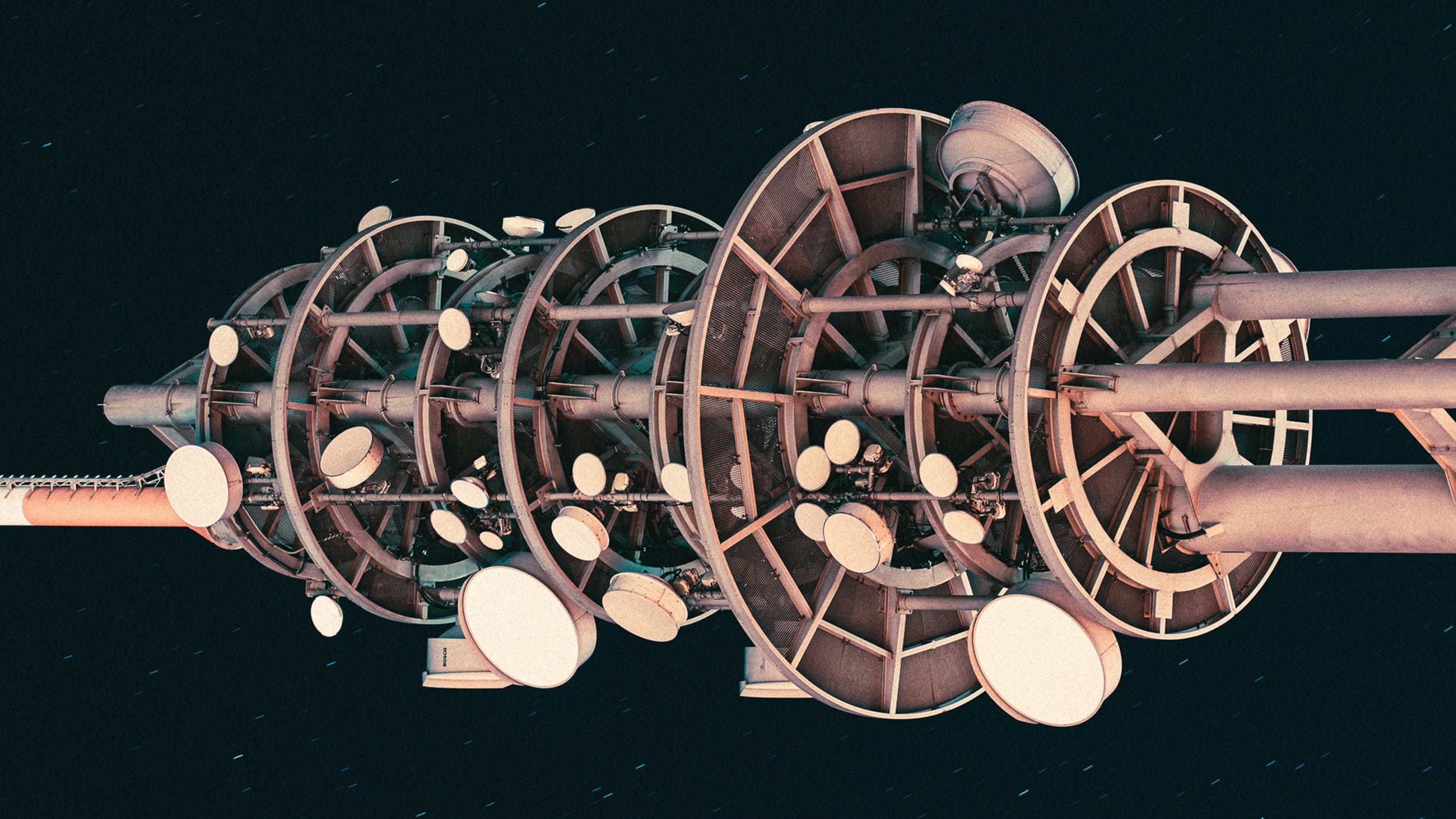
There are multiple benefits of automation for brands, from more consistent user experiences across platforms to a competitive edge in performance optimisation to reduced media waste. According to the iProspect 2020 Global Client Survey, about one marketer out of two has already automated data and analytics (54%), search (50%) and programmatic (47%) activities – at least partially. One out of three (32%) has automated social efforts and one out of four (24%) has automated effectiveness measurement. As automation is increasingly accessible to brands, with increasing numbers of automation focused solutions made available by vendors and tech platforms, it is relatively easy for brands to launch decent campaigns – but it also makes differentiating from competition more difficult. This is why structured data and feeds continue to grow in importance. Structured data and feeds power automation Structured data and feeds are collections of data (e.g., price, product availability, weather) with useful associations that can be used consistently across a large array of marketing channels (e.g., search, social, email). By organising information to be understood and utilised by various systems, structured data is the true cornerstone of automation, powering the brands’ ads across many verticals, such as airlines (e.g., flight rates), hospitality (e.g., hotel listings) and automotive (e.g., nearby dealerships). Structured data is becoming increasingly important for three reasons: Structured data can be used to automate the integration of any data signal into the media ecosystem, especially the brand's products and service details. Products and service data sets do not include personally identifiable information (PII) data and are not impacted by data privacy concerns, which means marketers can confidently invest in these specific structured data to deliver the best value for audiences regardless of the ever-changing privacy landscape. Six marketers out of ten (61%) declare the most powerful lever to business growth is building a highly convenient experience for the consumer (iProspect 2020 Global Client Survey). Feeds enable marketers to make the most of shoppable media opportunities, which make the consumer path to purchase more convenient. They also improve the relevance of ads through more personalisation possibilities. For instance, iProspect helped a retail apparel company to dynamically adjust which product image to use for each product via the feed and connect it to media campaigns. Analysing performance data, we realised that for women's products, images featuring models performed much stronger than images of the product by itself. For men's products, it was the exact opposite. We were able to increase the relevance of ads by optimising the images featured for each product, resulting in stronger engagement and increased average order value. With the current recession putting marketing budgets and resources under pressure, structured data and feeds can make media management more efficient. For example, campaigns can automatically be paused when a product is momentarily out of stock, reducing media wastage. They also make maintaining ad accuracy of large catalogues more efficient. For instance, we augmented the feed of all the properties managed by a real estate client with point-of-interest data and neighbourhood data - both critical to how people search for properties - so that the ad copy could be updated automatically with minimal human intervention. How to get started with structured data and feeds There are three challenges most marketers will face when exploring how to use structured data and feeds to create a positive value exchange: identification, access and execution. The following considerations are key to overcoming these challenges. Data signal audit (People): Conducting a thorough data audit to understand what data sets are available to you and what signals are relevant to your brand is the first step to tap into structured data. When it comes to automation, bad data input can quickly turn into a very bad output, which is why collaboration is critical at this stage. Involving internal stakeholders (e.g., IT department) to align on how to structure data sources and setting quality standards for third-party feeds is a good practice to prevent potential issues later. Data acquisition (Platform): Securing continuous, real-time access to the right data signals requires identifying a technology platform able to both connect to your own internal data systems to pull in relevant data and ingest third-party data sources into a single data environment, such as iProspect’s FeedConnect and iActivate. Data management activation (Process): Connecting structured data to active media programmes can be challenging, as each platform has its own technical integration, and each channel its own requirements. For instance, paid search keyword campaigns typically call for short titles of products without brand names, while product listing ads and organic search require longer titles and descriptions. On top of technical know-how, it is important to include a complete testing strategy to make the most of each data signal in the feed and inform campaign management decisions, for instance, by factoring product seasonality to adjust bids throughout the year, or by including margin data to the feed to optimise against bottom-line performance. Product-to-audience affinity is the future of structured data We believe the future of structured data leans toward optimising how likely a given audience segment is to purchase a specific product, and we predict there will soon be an opportunity to use additional data signals to maximise the affinity at the product level. It could mean using analytical data at the CRM and product SKU levels to determine which products drive the highest contributions to a consumer's lifetime value, looking at the types of products that most often drive a second purchase to boost them through advertising and drive customer retention, etc. For instance, a smartphone brand will be able to use structured data and feeds to increase the bid of ads featuring their most recent device - and not the bids for its entire smartphone range - when communicating specifically to early adopters. The possibilities are endless, but it is crucial to coordinate between departments to create models with tangible applications. Need help getting started? You are always welcome to contact us if you want to hear more about how we can help you with structured data. We are happy to help you get started, so that together we can create a digital success that drives business performance. This article is excerpted from the report Future Focus 2021: Brands Accelerated. Download it now for key insights on how brands can make the most of brand and performance to accelerate their growth. 0
[ReadTime]
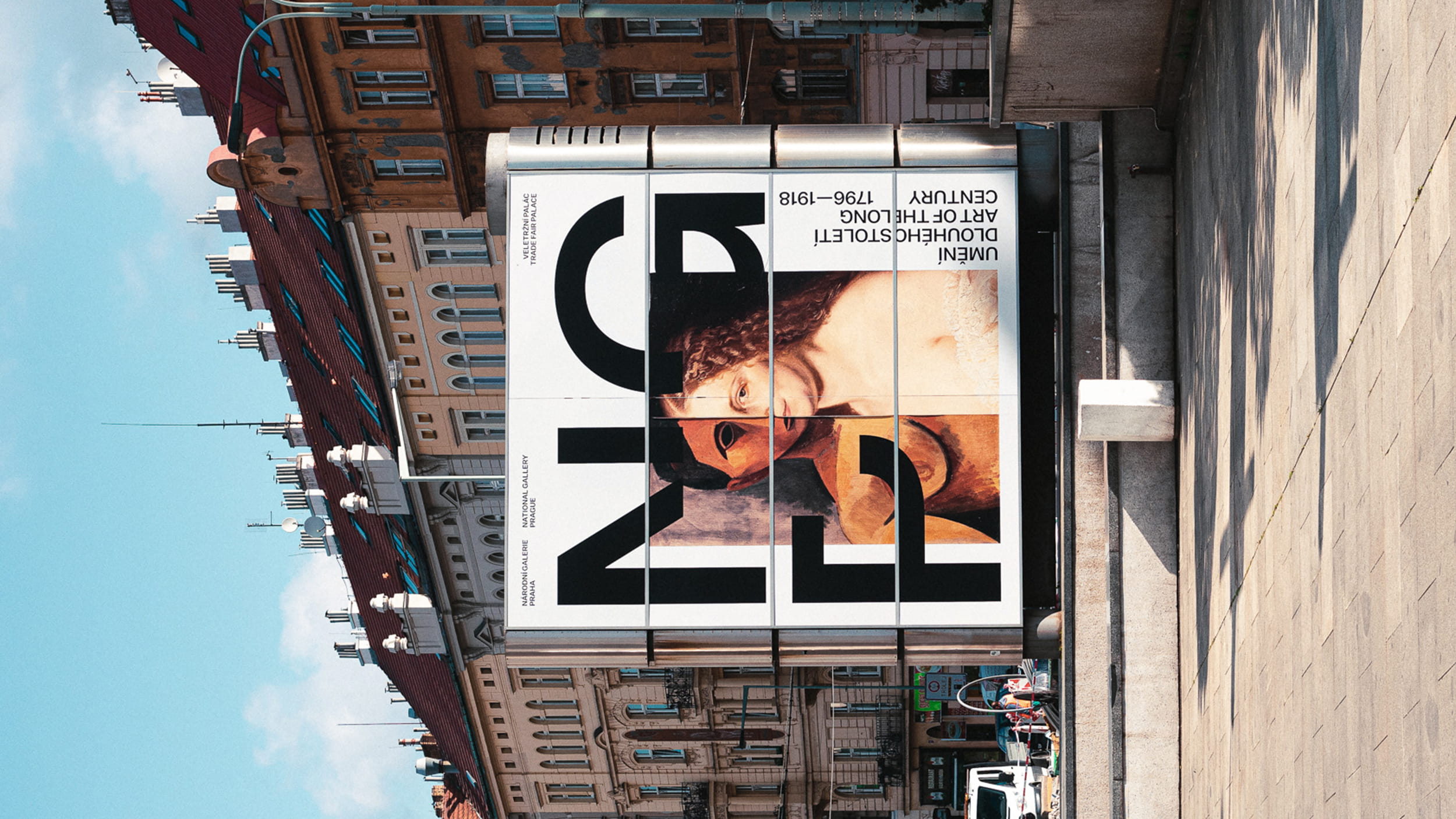
Desire, confidence, shock, delight. Emotions play a critical – if not the most important – role in communication. They capture hearts and minds, build relationships, and urge action. Yet, according to the iProspect 2020 Global Client Survey, a third (34%) of marketers declare the lack of emotional connection is a challenge for increasing long-term consumer trust in their brand. Here are three inspiring and recent examples of companies embedding emotions such as excitement, fascination, and surprise at the heart of their communications to build attention-grabbing experiences. Enhanced reality Brands able to add a new layer of reality to everyday experiences and provide a new perspective, as a result, can deliver a deep yet scalable immersion into their world. Not all experiences have to be grandiose and high tech - simple ideas with impeccable execution are often the best. To promote tourism amongst New Yorkers, the Austrian Tourism Board designed an immersive AR audio wherein Vienna’s most famous son, Beethoven, guided users through specific Manhattan locations that are related to Austria. Through the combination of geofencing, 3D sound effects, and exciting stories, people were able to discover the Austrian connection of locations such as Aldo Sohm Wine Bar, Café Sabarsky and Carnegie Hall. By letting New Yorkers experience their city in a whole new way, this campaign created five times more impressions through owned and earned media than paid media budget. Where music and culture meet Sonos have always focused on ensuring their products deliver greater sound quality than the competition and wanted to showcase this in a campaign that would deliver premium sound messaging through environments where music and culture meet. To do so, Sonos used out-of-home (OOH) advertising to deliver visual impact across iconic locations with a connection to music such as the Opera station in Paris and the Hamburg docks. To own relevant cultural environments, Sonos also used OOH during an audio exhibit at Barbican station in London and around the major music complex Philharmonie in Paris. This OOH strategy increased aided awareness by 82%. Additionally, Sonos partnered with popular podcast hosts, specifically those who were Sonos fans, to give authentic testimonials to their audiences about the sound quality of Sonos products. This strategy delivered a 19% uplift in consumers’ association of Sonos with superior sound quality and a six-fold increase in unaided awareness vs. control. Sonos also created a bespoke “Brilliant Sound hub” on Amazon Prime offering discounts on select films with quality sound and connecting their brilliant sound proposition with the big screen. More than 40% of Prime users clicked to view the hub, and that increased consumer searches for Sonos products on Amazon. Multi-sensory experiences As most brands mainly rely on visual cues to communicate their messages, the ones leveraging other senses as well stand a much better chance of creating deep-rooted memories. Sound drives brand recognition like nothing else, while smells are a shortcut to emotions. Hendrick’s Gin wanted to offer a surprising and refreshing detour to Londoners during the dullest time of the day: their commute. The brand used a 1,000-square-metre vinyl wrap to cover the floors and walls of the 74-meter-long tunnel in the capital’s busiest station with illustrations from its imaginative world, such as floating beluga whales, hot-air balloons, and dapper gentlemen atop unicycles. The installation featured 20 scented posters immersing commuters in Hendrick’s signature scent, a rose-and-cucumber infusion. More than 400,000 people experienced this multi-sensory and distinctive campaign, and five times as many through the pictures shared on social media by delighted commuters. Guides such as Lonely Planet even featured the experience as a must-visit in the city. These examples show how brands can build powerful experiences to capture the attention of new and existing consumers. By combining emotional value for people and fidelity to their brand territory, marketers can turn attention into memorable experiences that build their brands, one moment at a time. This article is excerpted from the report Future Focus 2021: Brands Accelerated. Download "Future Focus 2021: Brands Accelerated" for key insights on how brands can make the most of brand and performance to accelerate their growth. 0
[ReadTime]

According to the iProspect 2020 Global Client Survey, the main advantages of a better integration of brand and performance are a more effective measurement of marketing ROI (60% of respondents), more consistent consumer experiences (54%), and more efficient touchpoints that build customer relationship (38%). On the flipside, one out of two marketers (51%) sees the difficulty in measuring the contribution of brand initiatives to business performance as a key barrier to brand and performance integration. In the context of less predictable shopping patterns, a shoppable-by-design approach, wherein brand interactions offer consumers a convenient path to transactions at any given time, can help marketers make the most of both their brand and performance efforts to elevate the consumer experience, maximise impact and track business results. Shoppable media connects brands and commerce Shoppable media is nothing new for digital advertising which has embedded interactivity since its infancy. One could also argue that traditional channels have had shoppable mechanisms for a long time (e.g., newspaper coupons, direct response TV). However, technology is now driving an acceleration in this space, bringing commerce features to media without compromising brand experiences. All the main digital platforms have recently intensified their efforts to create more shoppable formats. For instance, people can now use the Google App to simply tap and hold any image in order to shop the exact item featured in the image or similar items. On YouTube, brands can pair their video ads with a browsable catalogue, so that while the video showcases the brand key message, the catalogue facilitates navigation towards the product page that matter. The TV industry is also active in this space, and networks have been leading the charge. Following the launch of ShoppableTV (a QR code-based solution for letting viewers shop products featured in shows they’re watching), NBCUniversal has announced Checkout, a unified shopping cart across its TV and digital properties, and recently partnered with PayPal to facilitate payments on the platform. TV manufacturers are keen to get their share of the shoppable media pie as well. For example, LG has announced a solution powered by artificial intelligence enabling its clients to easily purchase what they see on screen. These types of solutions could improve how brands measure the profitability of product placement and TV ads, and lead to new product personalisation opportunities (e.g., selling a limited edition tailored to what is happening on screen). In the long run, they may also change the nature of TV investment through the development of commission-based business relationships alongside the more traditional GRP-based trading. In the meantime, brands should focus on collecting insights through testing and building consumer habits through clear instructions when content is shoppable. Livestreaming reinvents TV shopping channels for the digital age Today, the most dynamic place for creating shoppable-by-design brand experiences sits at the intersection of social platforms, influencer marketing and livestreaming. By combining the unique strengths of these three channels - collective experience, personal touch and sense of urgency - brands have a powerful recipe at their disposal to boost their commerce strategy. The most emblematic example of this convergence is TikTok, which has seen a spectacular audience growth over the last twelve months and is now expected to join the very exclusive club of +1B monthly active users in 2021. The platform has rolled out a series of shopping features that natively fit the content from creators, such as Shop Now buttons, shoppable livestreams with in-app transactions, and shoppable ads in partnership with Shopify - all of that while topping the other major digital platforms in terms of ad equity according to Kantar. It is no surprise that brands targeting Gen Z are investing in TikTok. For instance, Levi’s tapped into the #oddlysatisfying movement and partnered with TikTok influencers to create customised denim products that consumers could buy for a limited time. Livestreaming is an important growth opportunity for brands selling through third-party commerce platforms as well. In China, Taobao Live (Alibaba Group’s livestreaming channel) alone generated roughly $48B in gross merchandise value in twelve months. In Japan, the department store Isetan used Instagram and YouTube livestreams to introduce products to a user base larger than what would show up in-store. As livestreaming continues to grow, marketers should explore how they can make the most of this format that connects entertainment and commerce to design experiences improving both the image and sales metrics of their brands. Technology advancements prefigure better shopping experiences The future of online shopping has never seemed so bright. Many of the technologies that were much anticipated over the last years are finally getting into consumers’ hands, opening new commerce possibilities for brands. Certainly, the most discussed is 5G, and, to a lesser extent, Wi-Fi 6. As coverage increases and the list of compatible devices grows, consumers are starting to experience these new networks that promise lower latency (e.g., enabling better livestreams) and higher reliability in environments congested with connected devices (e.g., enabling a smarter home). These improved connections could lead to smoother brand and shopping experiences, but they could also heighten consumers’ expectations, for instance, in terms of speed standards for brands’ websites and apps. Another exciting technology, Light Detection and Ranging (LiDAR), is gaining increasing attention. It uses laser pulses to scan the environment around the device and create high-fidelity three-dimensional maps. While most of its applications to date have been reserved for professionals, it is now literally at our fingertips, with the latest iPhone flagship models featuring a LiDAR scanner. For consumers, it is an opportunity for more accurate augmented reality (AR) experiences, which can help visualize items at scale before purchasing. For instance, Apple announced that the IKEA Place app (which enables users to place furniture in their home in AR) will feature a new Studio Mode harnessing its LiDAR scanner. Tech platforms are also seizing this opportunity, with Snapchat now enabling brands to create LiDAR-powered lenses. These examples are only a glimpse of the various technologies that already, or will soon, make it easier for consumers to shop and easier for companies to create compelling experiences that bring brands and commerce together. Now is a good time for marketers to examine how they can make the most of these opportunities in the near future to bolster their commerce capabilities. This article is excerpted from the report Future Focus 2021: Brands Accelerated. Download it now for key insights on how brands can make the most of brand and performance to accelerate their growth. 0
[ReadTime]

One of the most important considerations in building experiences that truly capture attention is to make sure everyone feels included. It may sound obvious but is yet to be a reality for many population groups, despite their growing economic influence (in the US alone, the buying power of racial and ethnic minority groups is close to four trillion dollars). Like attention, diversity and inclusivity should not be taken for granted and require continuous effort. Brands have a critical role to play in that space. According to dentsu and SeeHer, 81% of US consumers agree media plays a crucial role in shaping gender roles, but less than a third (32%) think media usually portray women accurately. A pivotal moment in time 2020 has been pivotal in allowing many to realise for the first time the disparities endured by minorities. The COVID-19 pandemic has hit minorities hardest and several tragedies in the US such as the murder of George Floyd have spotlighted systemic discrimination against people of colour. The global public outrage that followed made waves across all aspects of society, including consumption, through movements such as #BlackoutDay2020, and brands, with many major companies publicly confronted for the lack of diversity in their boards. Brands can no longer neglect diversity and inclusivity. It may lead to uncomfortable realisations, difficult conversations and mistakes along the way, but embracing inclusivity is now an imperative for brands to become or stay relevant to population groups that have been overlooked for too long. There has been progress, but the road to diversity and inclusivity is still long. According to the iProspect 2020 Global Client Survey, 96% of marketers now believe inclusive marketing is important, most of them (63%) seeing it both as a moral imperative and a business opportunity. Interestingly, the percentage of marketers who believe it is only important for the business potential it represents is decreasing (-7% YOY), while the percentage of respondents seeing it as important solely on moral grounds is increasing in the same proportion. It could be a sign that more companies are growing more comfortable with embracing a societal role. Reflecting on the campaigns they ran over the last six months, 55% of marketers declare they featured people from a different ethnicity/caste than the dominant one in their market at least once in a positive way. This increasing figure (+3% YOY) could hint that the increasing visibility of movements like Black Lives Matter progressively change perceptions and actions around social justice. However, not all population groups follow the same trend. For instance, we observe the percentage moving down for people with disabilities (-4%), which makes them underrepresented compared to the global share of people living with some form of disability (15%). These figures show that, although inclusive marketing is gaining traction, there is still a lot left to do to improve the visibility of minorities in media and advertising and to build authentic stories that accurately reflect minorities’ experiences. Although there is no inclusive silver bullet, there is definitely a starting place: the diversity within the organisation. Building inclusive marketing campaigns requires inclusive marketing teams wherein diverse voices can be heard. This is a sine qua non condition for brands to resonate with all their potential customers. The fight against bias Bias is everywhere in society, and technology and data are no exception. Far from being neutral, technology and data can perpetuate and exacerbate disparities, prejudice, and discriminatory patterns. Many fields at the core of data marketing can be subject to bias, from insights to algorithms to targeting and performance analysis. However, tackling bias is a difficult challenge as it can appear in many forms and on multiple occasions. It can be intentional (e.g., a decision to exclude a certain ethnic group from a campaign) or unintentional (e.g., combining multiple data targeting dimensions such as income and location that could de facto exclude minorities living in certain areas). It can play out at an individual level (e.g., due to the personal values of an employee) or at a company level (e.g., due to a lack of diversity in a product development team). It can stem from organizational inertia, negligence, or ignorance. (e.g., if a community was never targeted by the brand, a predictive model using historical data can incorrectly conclude the community is less likely to purchase its products and thus that the brand should not target this community in the future). It can emerge from within or be imported into the organisation (e.g., by using incomplete or poor-quality data from third parties). It can be a combination of the factors listed above and more, which makes bias detection even harder. Because of the omnipresence of bias across organisations, it is crucial for companies to actively seek to identify and eliminate bias through various, overlapping strategies. According to the iProspect 2020 Global Client Survey, a majority (52%) of marketing teams are now diverse and inclusive (+9% YOY). This is an important milestone as minority groups should not only be visible in consumer personas, but also around the marketing table. Guidelines and best practices on diversity and inclusion are the second option favoured by brands (44%), followed by multidisciplinary bias training (32%, +8% YOY). From the results, it seems that brands are increasingly concentrating their efforts on the people within the organisation (e.g., through recruitment, training, committees) to drive change, rather than relying on external partners or focusing on processes. However, the latter should not be overlooked. An external perspective can be useful for organisations to look beyond their filter bubble (e.g., through advanced analysis of data and algorithms, hiring process testing, or consulting on website design accessibility), and a systematic audit of product development and marketing campaigns can prevent oversights. Marketers should keep in mind these additional considerations to reduce bias specifically in data marketing: As with the move toward privacy and Intelligent Tracking Prevention (ITP), the fight against bias calls for better data. Question the quality of the data you use in your marketing campaigns to prevent bias from spreading into data-powered activities. Your teams are not the only ones who should have frequent bias training. Your predictive models should be retrained regularly as well to learn from new, real-world data. Tools such as the AI Fairness 360 by IBM and The Linux Foundation can help you understand the bias in machine learning models. Keep investing in diverse teams. Human critical thinking is an essential safeguard to remove blind spots automation can generate. This article is excerpted from the report Future Focus 2021: Brands Accelerated. Download it now for key insights on how brands can make the most of brand and performance to accelerate their growth. 0
[ReadTime]

Want to improve your website's checkout flow on your mobile in order to increase your conversions? By focusing more on your users' experience through the flow, it is possible. In this blog post, you will get some pointers on what a good user experience (UX) is on mobile and how you can improve your checkout flow on mobile with a focus on UX. What is good UX on mobile - and what is not? There are several different definitions of what good UX is. However, the core definition centers around meeting the specific needs of users in specific contexts. By focusing on mobile, you will also be ready for Mobile-First indexing. When we talk about good UX for mobile, there are some best practices that are an important part of the design process, such as: · Prioritise the user · Make the navigation intuitive · Focus on the user's goals · Make the user’s tasks easy to do · Build speed into the UX · Give feedback to the user · Minimise the amount of extra information · Layout the design according to the user's hand (see image below) By having these best practices in mind, you can create a better user experience for users who either visit your home page via mobile or app. Remember that the future of search is about one overall user experience. How do I create a better checkout flow? Buy-ready users often leave the checkout flow because they experience some form of frustration during the buying process, giving them a poor user experience. Below are some best practices for how you can minimise the users’ feeling of frustration in the checkout flow and thereby give them a better user experience. Getting started with conversion optimization is easy. Visualise the curve It should be easy and clear for the user to understand and control what is in his/her basket. A rule of thumb is that the user must have clarity about the product, which includes product images and information, such as price and delivery costs. In addition, the user should have the feeling of control when it comes to making changes to the curve. Therefore, the user must be able to update the number, colors, size, etc. as well as remove products from the basket. Save for later The Save for later feature can be an important factor in the checkout flow, as it allows users to save a product on the page itself and come back to buy it later. Some users assume that websites or apps automatically store the information in the basket, which can create great frustration when they return and discover the basket is empty. Delivery information Filling out a long form is both time consuming and can result in errors and frustrations among users. Therefore, minimise the number of fields to make it easy and fast for users to enter their information. Another thing you can do to optimise the process here is to insert a field with the option to use shipping address as billing address. This eliminates the need for users to enter the same information twice. Auto-fill and error One of the primary purposes of auto-fill is to make it easier and faster for users to fill out a form. At the same time, auto-fill reduces the risk of user error which creates a better user experience. There are several different types of auto-fill options, such as filling in delivery information or finding an address by entering a postcode. Should it happen that a user enters information that contains an error, it is important that the user receives feedback on this. This could be, for example, if the user has entered his telephone number with a 7 or 9 number instead of 8. Then it must be clear in the form where the error is, so that the user can easily and quickly correct the error. The feedback that helps the user detect the error provides a better experience as the user can quickly and easily locate and correct the error. Order overview In the order overview, it is important that the structure of the information is organised in a way that will help streamline the users' checkout. Therefore, the shipping address should be at the top where users have the option to change it. Then the number of products and their details should be displayed to avoid the user going back in the process to make sure that they are the right products. Discounts, delivery costs, VAT and the total price should also be included in the order overview. This way, you avoid an unexpected cost for users later in the process, which prevents them from converting. Payment methods For many users, entering card information on their mobile phone can be cross-border and time consuming. Therefore, you can create a better user experience by offering different payment methods - including the ability to use MobilePay. That way, users avoid entering card information, and some users perceive the method as more secure compared to entering it directly on the website. Another way to create a great user experience is by displaying security and verification images in the payment step. It gives users a sense of confidence and security in the checkout flow. Purchase confirmation Last but not least, a purchase confirmation contributes to a good user experience, as users now know that the transaction has been completed and a confirmation email has been sent. There are several elements you can consider including in the purchase confirmation to create an even better user experience. For example, you might add an image or illustration that clearly shows the purchase has been completed. Here, users get a sense of a successful checkout process and confirmation they completed their goal, namely, to buy a product. How do I know if it works? As mentioned earlier, good UX is characterised by meeting the specific needs of the users in specific contexts. The optimizations that are meet your users’ needs and work for your business may not work for another business and their users. It is important to be clear about what your optimizations should improve. The easiest way to do this is to set up different KPIs. With a KPI framework, you always have an overview of what to measure and how it goes. Although the previous sections provide examples of best practices in UX optimization of a checkout flow on mobile, it is not possible to know in advance whether the optimizations you make on your website or app will work with your users. Therefore, it will be important to perform A / B split tests of the optimizations before they are implemented. Here, the different versions are tested against each other, making it possible for you to find out whether the optimizations perform in your checkout flow or not before they are implemented. You should never implement anything without testing it first. Need help getting started? You are always welcome to contact us if you want to hear more about how we can help you optimise your checkout flow and UX. We are happy to help you get started, so that together we can create a digital success that drives business performance. 0
[ReadTime]

The Voice revolution is here and is drastically changing how consumers are searching for information and interacting with brands. Virtual assistants have reached a 20% adoption rate in Canada and 88% of English and French speaking Canadians are reported to use voice at least once a week. As a result, Voice Search is gaining considerable momentum and is anticipated to cause a lasting change in consumer behaviour. My opinion? I think we’ll witness the most significant shift in consumer behaviour since mobile adoption. Looking at the evolution of Fortune 500 companies between 2000 and 2018, 52% of these companies missed the shift from desktop to mobile and never recovered from this technology change. Repeating the same mistake with Mobile and Voice would present significant consequences for brands. Don’t panic. There are different ways for brands to win with Voice and Conversational Assistants. In this two-part blog series, we’ll provide tactical recommendations on how to get your brand started on the right foot. In part one, we’ll explore the top 6 lowest hanging fruit to make your website content Voice Search ready. Hey, Google! - Let’s get started No. 1: Optimize for Position 0, AKA: the Featured Snippet Position 0 is the information search engines show at the very top of the search engine result pages (SERPs). SERP features are enhanced to draw user attention on the results page with a visually appealing, information-rich search results experience. This includes featured snippets, local pack, recipes, reviews, featured videos, video carousel, etc. When the Conversational Assistant is asked a question, the device returns a unique response. This makes winning position 0 or the featured snippet for informational queries one of the biggest challenges with Voice Search. To increase chances of winning position 0, it is key to have content properly marked up and surfaced. To achieve this, structured data can be used for web pages, blog posts, news articles, events, how-to’s, job postings, local businesses, organizations, persons, products, recipes, and videos. This will help your content be considered for position 0 or for the People Also Ask (PPA) section. There are various ways of annotating your content with structured data including Microdata, Microformats, RFDa, Schema.org, Open Graph, and JSON-LD. However, Google recommends using JSON-LD for structured data whenever possible. No.2: Optimize Content for Long-Tail Queries and Questions Unlike typed searches, most voice searches are performed in the form of a question, using human language. Do you have enough educational and informational content? Can you repurpose existing content pieces? To optimize for long-tail queries, it is key that you examine your existing content to identify the pieces that present the most relevant and valuable information. Focus should be placed on long-tail keywords and conversational language. Once you have selected high potential content pieces, we recommend the following: Create a short answer for all questions. The sentence should include 25 to 30 words. Beyond word count, it is important to be mindful of the syllable count since it will affect the time duration of the speech. Enrich your content and explore topics more in depth by integrating questions (what, where, who, when, why, how) in the title and heading of your pages. This way, users landing on your website will not only find a concise answer to their question, but also additional relevant information around that topic. No.3: Optimize for Local Search According to a Bright Local study, 58% of users perform a voice search to obtain information on businesses close to home. Therefore, local business listings play a critical role in allowing users to find your business when using a voice device. Make sure your business name, address and phone number are consistent across all online platforms, directories and locations. Consider submitting the website to directories such as Google My Business, Bing Places, Yelp, Yellow Pages, Yahoo Local, Manta, ShowMeLocal, Hotfrog, Better Business Bureau and FourSquare. No. 4: Optimize the Website Structure for a Seamless Mobile Experience More often than not, Voice Search happens on mobile. Solving for Voice starts with ensuring your website and content is working properly on mobile devices. Make sure the website structure is optimized for a seamless mobile experience. Improve page speed. The page load time is the time it takes to fully display the content. In addition to being an important ranking signal, a fast page load time offers a great experience for users. Faster pages rank and convert better. Additionally, search engines have limited resources to crawl the internet, therefore a faster page load speed means an increase in the number of pages crawled. Having more pages indexed means more ranking opportunities. Consider the user experience on small screens by minimizing content, simplifying navigation, restricting user inputs, and ensuring continuity and consistency. No.5: Identify Search Intent with Data Gathering Understand how spoken commands and searches will differ from typed commands, for example: words to use, two-way interaction between a consumer and the device. The first step is to determine the intent behind voice searches. What questions are being asked? What keywords do we need? Instead of relying on assumptions, we recommend using keyword tools to generate a list of questions about your industry and business. The more comprehensive the better. Perform a keyword research You can use tools such as Answer the Public, Ahrefs, Text Optimizer and SEMrush Keyword Magic. As each user is unique, there are multiple ways to say the same thing. Identify and regroup different ways to formulate questions by expressing the same idea with alternate words. You will need to cluster questions based on the theme, persona, search intent, and/or stage of the customer journey to which they refer. No.6: Adopt the FAQ Page Format Usually websites only have one FAQ page. This makes it difficult for search engines to assess the topic or keyword the page should primarily rank for. Creating topical resource pages will allow questions and answers to be hosted in a relevant fashion. A quick win is to have a dedicated page for each FAQ, with an optimized title, description, and h1. -- In part two of this blog series, we’ll go a step further and uncover the strategy to build a voice-based application that allows businesses to take advantage of the field of possibility the Voice Search revolution has to offer. Need help getting started? You are always welcome to contact us if you want to hear more about how iProspect can help you gain visibility in voice and conversational search. We are happy to help you get started, so that together we can create a digital success that drives business performance. 0
[ReadTime]

Google Marketing Platform The bad news: Google Marketing Live, Google’s premier digital marketing summit, isn’t happening this year. The good news: While we won’t personally experience the incredible coordination and thoughtful details that elevate every Google event, the evolution of Google Ads has not slowed one bit. This week Google announced several new marketing tools and features designed specifically to help small businesses respond to the challenges of the global pandemic. This week's update is the first in a series of product announcements, interviews, and virtual roundtables Google will feature throughout the coming weeks. Google Marketing Live 2020 Google’s annual marketing event has gone by multiple names over the past seven years (I still have an “AdWords Performance Forum” power bank from 2013), but until 2020 it has always been an in-person event. After a livestreamed opening keynote filled with the biggest announcements, the doors were closed and attendees had a wealth of opportunities to learn from and provide feedback to the Googlers designing and building the future of Google Ads. Like every other company, Google has pivoted for 2020. Rather than try to condense and virtually recreate the experience of a live multi-day event, Google will instead share inspirational and educational content on an ongoing cadence throughout the coming weeks and months. Google has some extremely exciting advertising product announcements planned, but rather than drop them all at once these features will be unveiled in a phased approach over the next three months. A new video interview series called “The Update” will launch on Think with Google, featuring industry leaders. New episodes will be released weekly. Feedback sessions are my favorite part of any Google event, so I was very pleased that Google will recreate this specific element of Google Marketing Live virtually, connecting marketers with product managers in a series of virtual roundtable sessions. In Google’s words: “The crisis accelerated the use of technology, and technology will accelerate our path out of the crisis and play a vital role in our economic recovery.” The new features announced today (and those that will be announced in future weeks) leverage Google’s massive data and unparalleled reach to provide tangible tools that businesses of all sizes will find helpful. Google announcements In 2019 Google grouped their product announcements under three themes: “Be There,” “Be Useful,” “Be Responsible.” This year there is one simple, overarching theme: “Be Helpful.” Two of today’s announcements are brand new tools which tap into Google data to provide insights that businesses (particularly small businesses) can leverage to improve their digital presence. It’s always a good idea to learn from the competition, and the Grow My Store tool provides a personalized benchmark showing exactly how a brand’s digital experience compares to the top players in their industry. Another new tool, the Local Opportunity Finder, offers on-demand personalized tips to improve a company’s Business Profile on Google My Business. Both of these tools represent a move by Google toward providing more transparency across their entire suite of products and opening up their data to provide powerful insight. These tools are initially only available in the U.S. only. Small businesses outside of the U.S. should plan to test Smart Campaigns, which are now rolling out globally to 150 countries. First launched two years ago, Smart Campaigns are built on the old AdWords Express foundation and drastically lower the barrier to entry for advertisers who want to leverage Google but don’t have the bandwidth to debate the finer nuances of esoteric topics like “Top of page rate” vs “Absolute top of page rate.” As an added bonus, advertisers leveraging Smart Campaigns will also be eligible to utilize Promoted Pins on Google Maps for free through the end of September. Two other new features are aimed at helping consumers connect with businesses, and highlight how effectively Google cross-applies effective solutions across different contexts. Taking a cue from Purchases on Google, Local Service Ads are getting a new “schedule” button that lets customers book directly from the ad. The consumer-facing Local Services mobile site is also getting a new look and feel. The overarching focus is around helping consumers manage their interaction with these services over time, reminiscent of the helpful reminders I see when looking for hotel rooms in a city I’ve visited before (e.g., “You stayed here three months ago.”). Google is also providing more options for businesses to manage timely local information such as curbside pickup or in-store inventory. This data will be shown in local store organic units which will pull information from a variety of sources, such as Local Inventory Ads feeds and Google My Business listings, giving store owners more ways to update their information. More announcements coming soon These are only the first few initial announcements from Google, with many more to come throughout the upcoming weeks and months. Make time today to check out the first episode of “The Update,” and look for ongoing perspectives on upcoming announcements as they happen from iProspect’s team of experts. 0
[ReadTime]

In this blog post we will discuss what a Google Tag Manager (GTM) is and how it is implemented. In addition, we focus on whether you need one Google Tag Manager for all your websites or one for each page. Finally, we will provide a tip on how to structure a global Google Tag Manager yourself. What is Google Tag Manager? Google Tag Manager is a free tool that helps marketers maintain and implement marketing pixels and tags on the website without having to enter and modify the source code. Google Tag Manager sends information from one data source (such as your website) directly to Google Analytics. By using Google Tag Manager, marketers can forego waiting for developers to implement pixels. How do I implement Google Tag Manager? Once you've created a Google Tag Manager, you'll see this under "Install Google Tag Manager." Google Tag Manager contains two scripts. One script should be at the top of <head> in your source code, the other should be at the top of <body> in the source code. If you would like to learn more about how to get a Tag Manager up and running, go to Google's implementation guide. 1.Via Head Tag A website typically contains a <head> section and a <body> section . The <head> section often includes styles, meta information, scripts, titles, etc. This is where we insert our external scripts, such as Google Tag Manager. The Google Tag Manager script looks like this: <! - Google Tag Manager -> <script> (function (W, D, S, L, I) {w [l] = W [L] || []; w [l] .push ({ 'gtm.start': new Date (). getTime (), event: 'gtm.js'}); var f = d.getElementsByTagName (s) [0], j = d.createElement (s), dl = l! = 'data layer'? '& l =' + l: ''; j.async = true; j.src = 'https://www.googletagmanager.com/gtm.js?id='+i+dl;f.parentNode.insertBefore(j,f); }) (window, document, "script", "dataLayer", "" Your Google Tag Manager ID ""); </script> <! - End Google Tag Manager -> This script places Google Tag Manager on the site. We recommend you place this as high in <head> as possible in the source code, as it ensures Google Tag Manager loads as quickly as possible. See also Google Tag Manager Quick Start Guide. 2. Via NoScript Tag NoScript is an alternative to the people (or robots/crawlers) who have disabled scripts in the browser or have a browser that does not support scripts. Google Tag Manager also has such a script and it should be placed at the top of your <body> tag. The script may look like this: <! - Google Tag Manager (noscript) -> <noscript> <iframe src = "https://www.googletagmanager.com/ns.html?id=GTM-" This Google Tag Manager ID "" height = "0" width = "0" style = "display: none; visibility: hidden"> </iframe> </noscript> <! - End Google Tag Manager (noscript) -> This NoScript tag does not really matter if you use Google Tag Manager exclusively to load JavaScript tags, marketing pixels, etc. However, if you are using Google Tag Manager to verify Google Search Console or Google Merchant Center for shopping ads, you will need to implement this directly after <body> in your source code. Otherwise, Google will not be able to verify your ownership. Templates in Google Tag Manager Google Tag Manager has a variety of templates you can use. But the only tag that is really supported if your users do choose to block scripts is the Custom Image Tag. The tag activates an iFrame, which includes the tracking. That is, if you have the <noscript> tag from Google Tag Manager installed and the user disables JavaScript in his browser, your existing Google Analytics templates will still not work. Few choose to block scripts, as many websites do not work at all without them. Google Tag Manager Recommended Structure There are several ways to set up a Google Tag Manager and it is important to mention that there is not one right way to do this. We see several different implementations across customers: • One Google Tag Manager per website (e.g., by country) • Several Google Tag Managers on subdomains • Global setups As a starting point, we will always recommend the last option, i.e., a global setup that you apply across your website. You can also use a global Google Tag Manager across multiple domains if you have more than one website. However, this does set some requirements for your websites. The pages must be identical in structure, otherwise, for example, you will not be able to apply your Google Analytics behaviour tracking across the websites unless you define it from the server using data layers. Why Do We Recommend One Google Tag Manager Versus Several Google Tag Managers? The short answer is time. The more Google Tag Managers you have, the harder it is to keep setups across all pages. It also becomes more difficult to secure your data across websites. Furthermore, each implementation will take longer if you, for example, must set up event tracking on an item across multiple markets. Sure, there are duplication tools where you can copy tags across Tag Managers, but it does not make sense in some implementations. The great thing about having one Global Tag Manager is that you can: • Secure your data • Quickly and easily onboard new markets and websites • Align your data structure across websites • Deploy once across websites How is this done in practice? Back in 2017, Google Tag Manager launched the Google Analytics Settings Variable. It made it easier to maintain one's Google Analytics setup by using a "master template" form on tags to integrate new custom dimensions and the like across all Google Analytics implementations. This set the stage for marketers to devise more intelligent setups in Google Tag Manager. In Google Tag Manager, there are endless possibilities for integrated and custom setups. In addition, there is also a template feature that serves as open source. So it can be difficult to determine your best setup options. Let's assume a scenario where we have five identical websites that we would like to track. We need to implement a complete tracking system with Enhanced Ecommerce, Facebook etc. The actual data layer structure is set up for the purpose of the scenario (based on Google's own Enhanced Ecommerce Developer Guide). In the past, you would probably consider making five individual tag implementations for each market. That may work, but if you run a larger Google Tag Manager setup, you end up with a lot of tags. The goal is to keep it simple and clear. In such a scenario, you can use Lookup Tables, a feature that allows you to identify a specific input and return a value based on it. We can then use the value to pass on data to unique Analytics tracking codes based on which website the customer is visiting. Here you can choose between Lookup Tables or Regex Tables. If we start from iProspect, it will look like this: iProspect uses subfolders in our URL (that is, we differentiate by individual markets, not the domain itself). Here we need a Regex Table to control where we send data and what data we send. The difference between the two is that LookUp Table requires an exact value in the pattern field, whereas Regex should be seen as a regular expression, where the URL contains patterns such as "/ en / dk /" that can be used to return a value based on the domain. That is, we can now use one tag to manage our Google Analytics, Facebook pixels and more across all markets. The great thing about this tool is that you can now easily onboard a new site by adding the new tracking code to the row (as shown in the image above), after which a duplicate setup of the other markets will move on to the new account. Can We Help You With Your Google Tag Manager? This is just one example how marketers can structure a Google Tag Manager setup more intelligently to quickly and easily launch a new website in a new market. Would you like to hear more about how we approach such a task? Contact us here. 0
[ReadTime]

Have you ever wondered whether you've set up your Facebook retargeting funnel in the right way? After all, you want to make sure you're taking advantage of all the website traffic you're receiving from your ad campaigns. By now, you should have already set up the Facebook pixel on the specific pages you need. And you should have already set up the right pixel events to fire when specific actions take place: landing page view, add to shopping cart, cart abandonment, initiate checkout, purchase, etc. and now you're ready for remarketing. Setting up a retargeting funnel on Facebook is easy enough, but to be able to usher customers along their buying journey while ensuring they see the right message and offer takes experience and thoughtful planning. In this article, I'm going to show you the exact way you should be setting up your Facebook retargeting ads funnel. Exclude, exclude, exclude If you haven't done so already, you need to create a custom audience or audiences of the people who you want to exclude from your remarketing campaign. The most important thing for any facebook retargeting ads funnel is to exclude any custom audience who has already passed a certain part of your funnel, may not be the right fit for a certain category of products, or a customer list that don't need to see the advert again. You only want to target people who make sense to target. For example, let's say you're running a 17-second video ad at the top of the sales funnel and retargeting anyone who has watched 95% or more of that video. Once a prospect has seen 95% or more of your video, you'll want to go into Facebook ads manager and exclude them from that ad set as they have already seen your video, and serving it to them again is a loss in ad spend that could be spent on a new prospect. Instead of reshowing a video ad they have already seen, you may want to show them an offer to a product. If they then go on to buy that product, then unless it's an item you buy weekly, you'll want to exclude them from seeing any more ads as they have already bought the product. A Facebook retargeting campaign is all about taking a prospect from awareness to consideration to purchase. Once they go through to the next stage, there is no need for them to see content from the previous stage. Having exclusions set up in your entire Facebook advertising retargeting funnel minimizes ad spend waste and keeps your prospects interested in your product or service because they do not see the same message over and over again. Think about your retention windows In ecommerce, each shopper has their own needs, wants, and objections about your product. For that reason, in facebook remarketing, your retention windows need to accommodate shopping behavior. A retention window is the amount of time after visiting a website or viewing an ad that you retarget a potential customer for. For example, let's say you're selling yoga mats online and run Facebook ads. A sample retention window for website visitors may look something like this: 0-3 days after visiting your website – no offer, just an advert to buy your mat at full price 4-7 days after visiting your website – 10% off voucher off their first order 8-12 days after visiting your website – 15% off voucher off their first order 13-20 days after visiting your website – 20% off voucher off their first order plus free shipping Typically, if a Facebook user has landed on your website, they are a warm lead. They clicked on your ad and are now looking at your products. If they are ready to buy at this point, they may not need an offer. This subset of users is usually only a small percentage of your remarketing audience; the majority will still be researching in their decision-making. The further out they are in your retention window, the less likely it will be that they will re-visit your store as they'll forget or may not be so interested in your product. This is when offering a bigger promotion to those further out in your retention window will increase conversion rates. In Facebook remarketing, the retention windows you use for your retargeting audience should be based on the ticket price of your items and your ad budget. For example, when buying small-ticket items like t-shirts and accessories (under $20), very few people spend weeks thinking about their decision. For these items, people who are in your retention window of 7-14 days would be your target audience. Larger ticket items (over $500), on the other hand, aren't impulsive buys, and often the buyer may need to consult others before making a purchase (husband or wife, business partner, work colleague, etc.). For these items, you would want to create longer retention windows and perhaps even add an extra layer to your funnel before pitching an offer. Your budget for your Facebook campaign also plays a role in your retention windows. For example, if you only have $2,000 per month to spend, then chances are you won't have the budget to run retention windows over 30 days. On the other hand, if you're spending $50,000+ per month in your Facebook marketing campaign, then you may want to retarget people all the way up to 180 days. There is no default model to follow with retention windows as they are unique to your product and service. Start by figuring out how long it takes the average customer to purchase from viewing your first ad and base your retention windows around that. Creatives need to be fresh The more you spend on Facebook retargeting ads, the more creatives you'll need. If your retention windows are 180 days, then when a prospect reaches the next facebook retargeting ads window and hasn't made your desired conversion action, you'll need to serve them unique creatives each time or otherwise, you'll fall victim to ad fatigue. Having large retention windows but not enough creatives to fill them is a big leak I see in many Facebook retargeting funnels for businesses. Retargeting like a pro The secret to Facebook retargeting ads is to truly understand your customer journey. Ask yourself the following questions: On average, how long does it take to turn a prospect into a first time customer? If prospects aren't interested in your main offer, which secondary items are most popular? How often do customers reorder? Do prospects require further touchpoints in your funnel before being shown the main offer? Take an in-depth look at your Facebook retargeting ads funnel and see where you can make improvements to drive more sales. Need help getting started? You are always welcome to contact us if you want to hear more about how we can help you with your Paid Social campaigns. We are happy to help you get started, so that together we can create a digital success that drives business performance. _____________________________ Original Post: https://blog.mutesix.com/heres-the-exact-way-you-should-be-setting-up-your-fb-retargeting-ads-funnel 0
[ReadTime]